How to Choose A Perfect Linux Distribution?
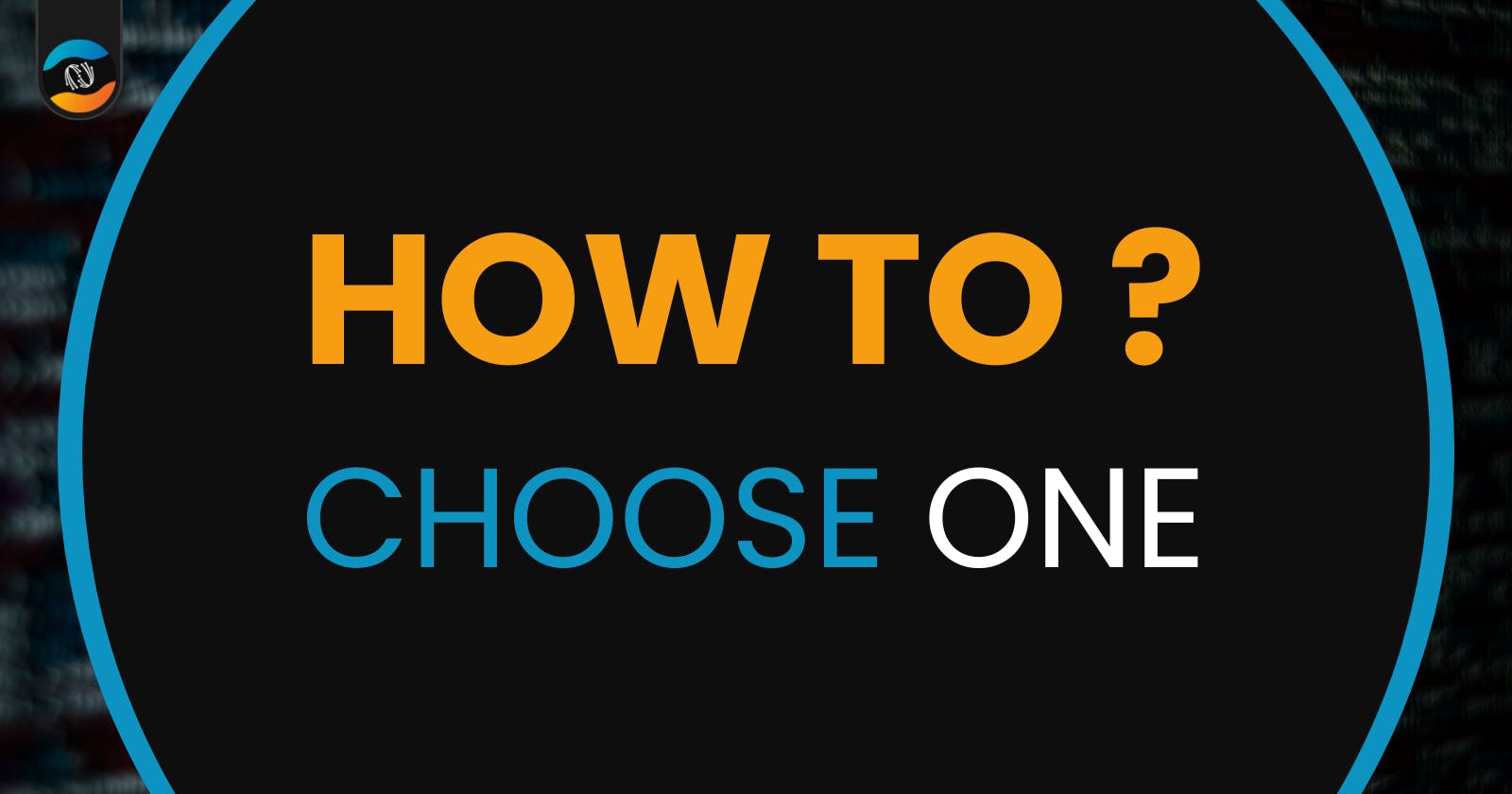
When it comes to selecting one of the hundreds of distros, people usually get confused. In this article, I have presented some facts and jotted down selection criteria which will help you choose a perfect Linux Distribution for your system.
Unlike proprietary systems, a Linux-based operating system isn't fully developed by just one single company, which means there are more than a thousand contributors involved in a Linux OS.
When people migrate to Linux from Mac OS or Windows, they often have this misconception that Linux is a single entity. This is quite understandable because companies tend to package their operating systems as finished products with limited customization options. However, Linux stands apart as a dynamic ecosystem, comprising diverse distributions and offering extensive customization possibilities.
What is a Linux Distro?
Linux is a kernel and not an operating system. What people commonly call a "Linux Distro" is a Linux Distribution, which consists of a collection of Free and Open Source Software (FOSS). When these components are brought together, they create a complete operating system.
There are over 10 Million developers who actively contribute to a plethora of software, resulting in the availability of multiple applications serving a single purpose. This provides users with the freedom to choose the application that they prefer and feel comfortable using.
Combining a specific set of such software and utilizing the Linux kernel is a fundamental step in creating a new Linux distribution. However, it's important to note that this process involves more than just these aspects; additional considerations and configurations are necessary to develop a fully functional and unique Linux distribution.
Why Multiple Distros?
When aiming to fulfil a specific purpose, it is essential to make thoughtful choices in selecting the tools, ranging from the kernel version and terminal emulator to the file manager, web browser, window manager, and desktop environment. Each of these selections significantly influences the overall functionality and user experience of the Linux distribution tailored for the intended use.
Because not everyone possesses sufficient time or expertise to choose these packages, there is an abundance of Linux distributions available in the market, each offering its unique features. These distributions are typically maintained by communities of developers who share similar ideologies or purposes.
How to Choose a Distro?
Having narrowed down the challenge of selecting individual packages, a new question emerges: How do we decide on one Linux distribution among the hundreds available?
Well, this question has two answers. One approach is to explore different distributions, hopping between them to discover which one fits your needs best. Alternatively, you can follow this blog article series, where I will analyze the most popular Linux distributions, including their advantages and disadvantages, to assist you in making an informed decision.
While you might be drawn to a distribution due to its name or user interface, it's essential to base your decisions on facts rather than emotions to make the right choice.
Note: The provided facts have been summarized from the book "Introduction to Linux Distros" by Jose Dieguez Castro. You can get the book here.
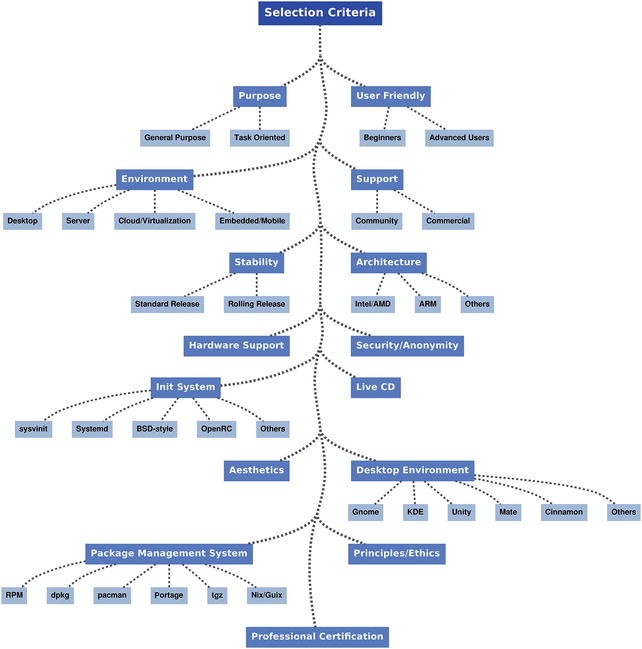
Now, let's dig deeper into each of these factors and understand how they help in choosing a Linux distribution.
Purpose
We can categorize the basic workflow into two main groups: general-purpose and task-oriented.
General Purpose
General Purpose Linux distributions are not designed for any specific task. Their main purpose is to handle common everyday tasks like Writing documents, Browsing the web, Editing photos/videos, Playing music/games etc.
They are meant for general use, similar to Windows and Mac OS. The goal is to support all kinds of software needed for everyday tasks. Examples of General Purpose Linux distributions are:
Ubuntu
Fedora
Debian
Linux Mint
They come with all the necessary software and features for common tasks but are not specifically optimized for servers, IoT, cloud, etc. Except for Ubuntu, we will discuss the other distributions in dedicated articles, focusing on Ubuntu separately.
Task-Oriented
Task-oriented distributions are created with a specific purpose or task in mind, and they are optimized to perform that particular function efficiently. By eliminating unnecessary software and features, these distributions streamline themselves to concentrate solely on the designated task. There are several reasons for using task-oriented distributions.
Firstly, they are ideal for systems with hardware constraints, such as limited disk space or memory, as well as for devices like routers and embedded devices. Examples of such task-oriented distributions include Android.
Secondly, task-oriented distributions prioritize security by including minimal software to reduce vulnerabilities and only incorporating trusted libraries. Distributions like Alpine and Tails fall under this category.
Moreover, task-oriented distributions are known for their ease of use, catering to specific use cases like media PCs and home theatres, by including only the necessary apps. Chrome OS is a notable example in this regard.
Task-oriented distributions offer several advantages. They are tailored to specific tasks, ensuring optimal performance and efficiency. By incorporating only relevant software for the designated task, these distributions avoid unnecessary bloat. Consequently, they are more lightweight and better optimized for their intended purposes, making them efficient solutions for focused use cases.
Environment
Here are the main environments where Linux distributions can be run, and based on your computer environment, you can choose the distro in that category:
Desktop:
- The desktop environment is suitable for personal computers like laptops and desktops. It typically includes a Graphical User Interface (GUI) and demands more resources. Its focus lies in providing a user-friendly experience. Some popular examples are Ubuntu, Linux Mint, and Fedora.
Server:
- The server environment is utilized on machines that offer services to other devices. Servers typically run without a GUI (headless) to save resources. They are optimized for performance, stability, and continuous uptime. Examples include Debian, CentOS, and Ubuntu Server.
Cloud/Virtualization:
- This environment is designed for running on virtual machines in the cloud or data centres. It often prioritizes containerization and deployment flexibility. Examples of cloud-oriented distributions are CoreOS, Red Hat Enterprise Linux Cloud, and Amazon Linux.
Embedded:
- Embedded distributions are meant for devices with limited hardware resources. They are optimized for low memory usage and have a small disk footprint. Examples include Android, Ubuntu Core, and OpenWrt.
User Friendliness
The user-friendliness of Linux distros is subjective and relies on factors like installation ease, GUI intuitiveness, customization, stability, and performance. Beginner-friendly distros, such as Linux Mint and Ubuntu, provide guided experiences with pre-installed software and helpful documentation.
Advanced users prioritize customizability, access to software repositories, and community support, as evident in Arch Linux and Gentoo. Other factors include updated models and hardware support.
User-friendliness varies depending on users' goals and experience levels. Choosing easy distros doesn't imply a lack of knowledge. Various distros cater to different preferences, coexisting to offer hassle-free experiences for beginners and customization options for advanced users.
Stability
In the context of Linux, stability refers to the ability of the operating system to run without crashing or experiencing other major problems. A stable Linux distribution is one that has been thoroughly tested and is unlikely to cause any serious issues.
There are a number of factors that contribute to the stability of a Linux distribution, including:
The quality of the code: The code that makes up a Linux distribution should be well-written and free of bugs.
The testing process: The distribution should be thoroughly tested before it is released to the public.
The update process: The distribution should have a well-defined update process that minimizes the risk of introducing new bugs.
Release Model
There are three release models in Linux:
Fixed Release
Semi-rolling Release
Rolling Release
Fixed Release
The most prevalent release model involves launching a new version of the distribution regularly, usually every 6 months or 1 year. This new version is a comprehensive package containing all the latest software and updates.
This makes fixed released distributions very stable and reliable, but this also means that they can be outdated
Examples: Debian, Ubuntu LTS, CentOS, openSUSE Leap
Semi-rolling Release
Semi-rolling release distributions are regularly released, but their new versions do not consist of complete packages. Instead, they only contain the latest software and updates for specific packages. This approach enables users to keep their system up-to-date without the need to reinstall the entire operating system. As a result, semi-rolling release distributions strike a favorable balance between stability and flexibility.
Examples: Fedora, openSUSE Tumbleweed, Manjaro
Rolling Release
This model is the most flexible release model. There are no major version releases. Instead, new software and updates are released as they become available. This means that you always have the latest version of the software, but it also means that there is a greater potential for instability
Rolling release distributions are an ideal option for users seeking constant access to the latest software, even though it comes with the possibility of occasional instability. It's important to acknowledge that crashes in rolling release distros are infrequent, and overall, they maintain a solid core.
Examples: Arch Linux, Gentoo Linux, Solus, Void Linux
Hardware Support
Hardware support in a Linux distro relies on kernel support, driver availability, and the distro's resources. While the Linux kernel supports most hardware, it's up to the distros to ensure proper detection and enabling of hardware.
However, some proprietary drivers may not be included due to ethical or licensing reasons, limiting compatibility. Additionally, specialized hardware often requires manufacturers to develop Linux drivers, which they typically provide for major distros like RPM and DEB-based ones.
Larger and established distros tend to offer better hardware support due to more resources and a larger developer community. To ensure Linux support, especially for laptops, it's essential to research hardware compatibility before making a purchase.
Derivative distros may not always have the same level of hardware support as their parent distro. Opting for major Linux distros like Ubuntu, Fedora, Debian, etc., can maximize hardware compatibility.
Thankfully, there has been significant improvement in hardware support for common devices in recent years, although some challenges persist with specialized devices.
Aesthetics
Some Linux distros prioritize design, but it's subjective. Elementary OS stands out for its design and user-friendliness, offering an OS X-like experience. However, achieving a consistent look throughout the entire distro is challenging due to the variety of third-party software with their designs.
Customizing the whole OS with a single design is difficult. Linux design is still behind commercial operating systems, although Elementary OS shows progress. Distros with minor customizations on top of desktop environments like KDE or Gnome tend to have a more consistent design, though they may not be as visually striking.
Overall, Linux distro aesthetics have improved, but fully achieving a unified and consistent design across the entire operating system remains a significant challenge for most distros. The design aspect of Linux is an area that has potential for growth and improvement.
Desktop Environments
The desktop environment in Linux distributions is all about personal preference. You can choose from popular ones like Gnome and KDE, as well as others such as Unity, MATE, Cinnamon, Xfce, LXDE, and Enlightenment.
Most distros come with a default desktop environment, but some let you pick your favourite during installation. Some people choose distros based on the desktop environment they prefer. For example, OpenSUSE uses KDE by default, while Fedora uses Gnome.
The cool thing is that you can install multiple desktop environments on one distro and choose which one to use when you log in. The desktop environment choice can make a big difference in a distro's popularity.
Linux Mint, for instance, developed MATE (based on Gnome 2) and Cinnamon (a Gnome 3 fork) to please different groups of users and attract more people to their distro. In short, it's all about what you like!
Package Management
Package management simplifies installing, updating and managing software. Package managers fetch and install packages from repositories, replacing compiling from source.
Each Linux distribution uses its package manager and formats like .deb,.rpm and .pkg. Though each has pros and cons, replacing a distro's default is complex. Distros with the same format use distinct package management tools.
Package managers provide a centralized, secure way to handle all software, ensuring dependencies work. They enable hassle-free updates. Package management distinguishes distributions, categorized by formats and tools.
When choosing a distro, consider its package management to find the best fit for your needs. In conclusion, package management is fundamental, though various options exist, users are encouraged to use their distro's default for smooth software management.
Conclusion
These are crucial factors to keep in mind while selecting a Linux distro. However, this article only scratches the surface, and we will delve deeper into each aspect. We'll be exploring each distro in-depth in upcoming articles of this series.
Subscribe to our newsletter for instant updates on the next article. Share your thoughts in the comments and spread the knowledge with your friends; supporting the community is also a valuable way to contribute to open-source.
And as usual, Keep Reading, Keep Exploring and Keep Learning.