How to Install AUR helper YAY on ArchLinux?
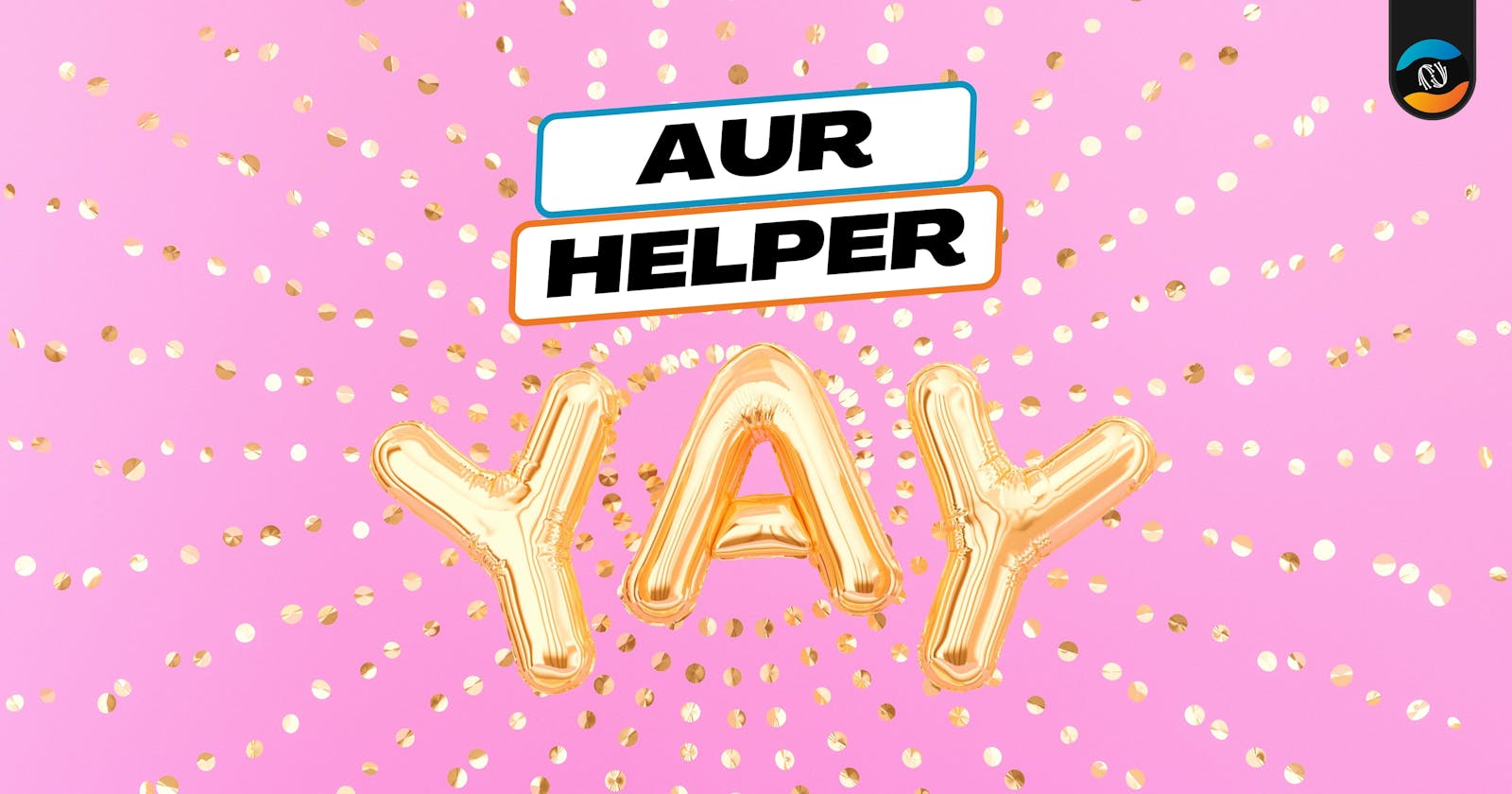
One of the main reasons for people choosing Arch-Linux and its variants like Manjaro and Arco is the Arch User Repository (AUR). The AUR is a community-driven repository that contains package build files and PKGBUILDs (short for "package build") for packages that are not included in the official Arch Linux repositories. These build files allow users to install and manage packages that are not officially supported by the Arch Linux developers.
yay is written in the Go programming language and was created as an alternative to the existing AUR helpers, such as yaourt and aurman.
Some of the features of yay include:
Support for checking for updates.
Building and installing packages in parallel.
Handling conflicts between packages.
Installing YAY.
To install yay on your system, you need to have git installed. On most systems git is pre-installed but in case your system does not have git, here is the pacman way of installing git.
sudo pacman -S git
Once git is installed, you need to clone the official repository of the YAY as below:
git clone https://aur.archlinux.org/yay-git.git
To build the PKGBUILD navigate to the yay directory.
cd yay-git
build the package using makepkg command.
makepkg -si
This will install yay on your system.
Basic Usage.
Installing a package:
yay -S package_name
Searching package:
yay -Ss package_name
Removing package:
yay -R package_name
Updating package:
yay -Syu
Final words
Please note AUR is not a part of the official package repository of Arch Linux. The packages in the AUR are maintained by the community and Arch does not recommend installing packages from the AUR. There is a rare possibility that someone may upload a malicious package but this has never been reported by any Arch user and 99.9% of the Arch users love the AUR.